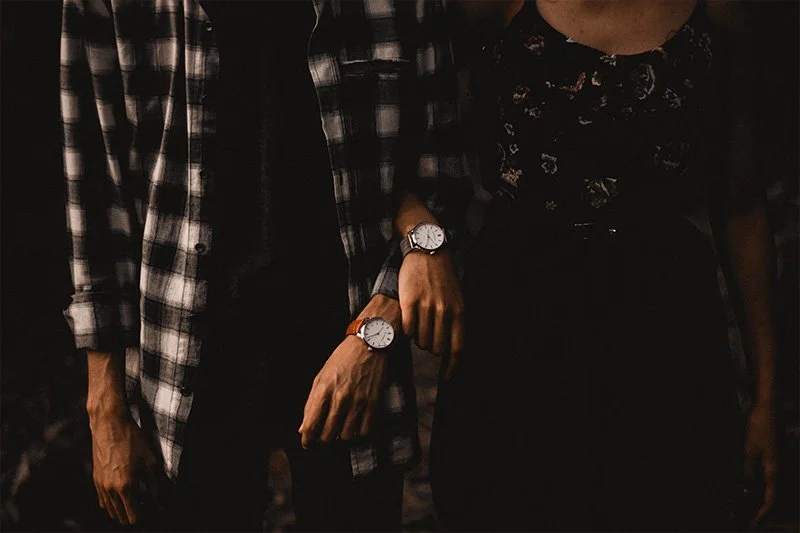The Words Of Digital Therapy
Written by: Nimra Khan / Treatment / February 16, 2022/ 8 minutes read
As the popularity of online therapy services has increased since the start of COVID, many terms have become commonly used to describe aspects of this service which might previously not have been so important. It can be confusing to maneuver, especially if you do have not received therapy services in the past. Let’s have a review of terms which are helpful to know about!
Telehealth
Based on ASHA’s (American Speech-Language-Hearing Association) advice, this term is not commonly used for SLP services, to avoid the idea that this could be only be in traditional health care settings. Our virtual services allow much more flexibility in working environments! You will likely still see terms such as ‘telehealth’ and ‘telemedicine’ used for clinical settings, such as hospitals and MD offices. There are also many different professionals who target specific areas, such as Occupational Therapists and Physiotherapists. Many of these professionals also offer telehealth services, so if you are considering the best individual for you, it can be helpful to read about the similarities and differences.
Tele - For Speech Therapy Services
ASHA has advised that, for speech therapy services, terms as such ‘telepractice’, ‘telespeech’ and ‘speech teletherapy’ should be used. A broader term you might see is ‘telerehabilitation’. ‘Teletherapy’ is also commonly used.
Virtual Care
The use of the internet for delivering therapy. This could be through video conferencing (Zoom, Skype, Microsoft Teams), or through email or phone calls. For video conferencing for work, read our previous blog post about some factors to consider online.
Digital Therapy
The use of online platforms such as Zoom, Skype, or Microsoft Teams, to deliver therapy services.
Hybrid Therapy
A combination of synchronous, asynchronous, virtual or in-person therapy services. For example, you could be receiving speech therapy via Zoom, and have additional pre-recorded speech therapy material you use between sessions to practice.
Synchronous
These are services with audio and video used in real time, just as though you are speaking in -person. Synchronous services can collect 1 client or a group of clients with a therapist, as well as between an SLP and a specialist conducting a consultation. The main difference is interaction with another person in real time.
As the popularity of online therapy services has increased since the start of COVID, many terms have become commonly used to describe aspects of this service which might previously not have been so important.
Asynchronous
These services involve no direct one-to-one conversation through audio or video. Instead, images, video or audio are recorded/stored for viewing by a professional. This could involve sending a hearing test result, or a voice clip for a clinician to analyze and provide feedback on.
Online Platforms
Let’s dive a bit deeper into commonly-used terms (some which I have used already in this post) to describe video conferencing.
Zoom
Pros:
Easy to share screen and complete activities together, especially when needing to highlight certain aspects of words, sounds, diagrams, etc.
Easy to join meetings
With a subscription (especially for healthcare services using the account related to a business), it is a secure platform to use
Cons: I have found very few cons to using Zoom! It does take 1-2 uses for client to understand the settings, but is otherwise very simple to use.
Microsoft teams
Pros: Easy to join multiple people together. Good chat feature. I find it best for when more than one professional needs to have a meeting with a client. You also do not need to pay for a ‘pro’ account
Cons: Although you can share your screen, there are less functions in terms of annotation and giving control of the mouse. I’ve found this platform to be more difficult to quickly learn, as someone running a meeting and as someone joining into a Teams meeting.
Skype
Pros: Of course, good call quality, especially when you also don’t need to have the video function on.
Cons: Although you can share files directly on the Teams platform (you can download the desktop app),
Many people need to use Zoom for their work now, as well, with the increase in working from home. You can read more about common mistakes during Zoom meetings.
I’ve found it easiest for myself and for clients to use Zoom for therapy sessions, due to all the additional functions and ease of sharing activities during appointments. It is also very secure and I have not had any worries with that. Skype would be my second choice, if I did not need to share my screen or a voice call would be sufficient. Microsoft Teams has been my least favourite choice. If you think teletherapy could be a good fit for you, but also are not sure if that can fit into your schedule, we also offer online courses that you can complete in your own time, for example, working on assertive communication can be helpful for many work environments and relationships.
To speak with one of the speech-language pathologists at Well Said: Toronto Speech Therapy, schedule an initial consultation by clicking the link below or calling (647) 795-5277.